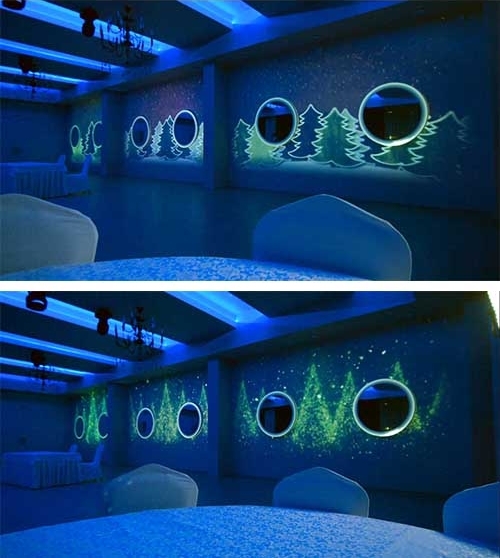Do you want to learn more about projection technologies?
By clicking this button you agree to the privacy policy
Leave a request in advance
Our manager will be in touch to help you
By clicking this button you agree to the privacy policy
POGUMAX PROJECTION DESIGN
About projector selection, connection, projection size and lighting
Everything you need to know when creating a projection design in a room
We will find the right projectors for you free of charge, which you can buy anywhere in the world.
We will also advise you on all technical details before or during purchase.
We will also advise you on all technical details before or during purchase.
POGUMAX presentation
Contents
[Click on the section you are interested in for quick access]
1. Projection dimensions
2. Projector location
3. Lighting and surface
4. Projector connection
5. How to choose a projector
6. Outputting an image to multiple projectors
1. Projection dimensions
2. Projector location
3. Lighting and surface
4. Projector connection
5. How to choose a projector
6. Outputting an image to multiple projectors
Projection image size
The maximum projection size depends on the projector's light output (measured in lumens (lm) or ANSI lm), ambient light, and projection surface.
It is possible to use multiple projectors to cover a larger area. For example, 3 3500 lumens projectors will be 8 times cheaper on average than 1 10000 lumens projector.
The table shows the allowable projection sizes on a white (or light) surface under different ambient light conditions. As aspect ratio is based on two popular projector resolutions of 1024x768 (4:3) and 1280x800 (16:10)
It is possible to use multiple projectors to cover a larger area. For example, 3 3500 lumens projectors will be 8 times cheaper on average than 1 10000 lumens projector.
The table shows the allowable projection sizes on a white (or light) surface under different ambient light conditions. As aspect ratio is based on two popular projector resolutions of 1024x768 (4:3) and 1280x800 (16:10)
Projector location
Projectors are usually located under the ceiling on a ceiling mount, bracket. Projectors can also be mounted on a wall or column. At events, the projector can be placed on a table, cabinet, tripod, or stand. The distance from the wall to the projector (with an image width of 4 meters) can be from 1.5 to 9 meters, depending on the projector model.
Lighting and projection surface
Ambient light affects projection contrast. The less extraneous light, the brighter and more contrasting the image.
It is recommended to close the windows with curtains during the day and dim the lights in the evening. Then the projection will be well visible on a large enough area.
If the ambient light is bright, you should reduce the projection area or choose a projector with a suitable light flux.
Projection surface. A light (white, beige, blue, soft colors) surface is recommended. It can be a painted wall, wallpaper, tiles, canvas and other types of surfaces.
If the surface is bright, dark or reflects light (a mirror), you can:
It is recommended to close the windows with curtains during the day and dim the lights in the evening. Then the projection will be well visible on a large enough area.
If the ambient light is bright, you should reduce the projection area or choose a projector with a suitable light flux.
Projection surface. A light (white, beige, blue, soft colors) surface is recommended. It can be a painted wall, wallpaper, tiles, canvas and other types of surfaces.
If the surface is bright, dark or reflects light (a mirror), you can:
- use a more powerful projector,
- reduce the projection area,
- create live pictures by hanging photo frames with white sheets on that surface and making a projection inside.
| About projection design |
Connecting the projector to a computer
The projector connects to your computer or notebook the same way as any monitor. HDMI, VGA and DVI cables are used to transfer the image.
If cables are not available, special WiFi adapters for projectors can be used to stream video in the desired quality.
If cables are not available, special WiFi adapters for projectors can be used to stream video in the desired quality.
How to choose a projector
When selecting projectors for projection design, there are several parameters to consider:
We help you choose the right projectors for your space free of charge.
- projection ratio or throw ratio;
- luminous flux;
- projector resolution.
We help you choose the right projectors for your space free of charge.
1) Projection ratio (throw ratio)
This is the ratio of the distance from the projector to the image to the width of the image.
Not to be confused with contrast, where the ratio can be 3000:1 or 10000:1.
Conventional projectors with a projection ratio of 1.3:1 to 2.1:1 need to be placed 5.5-9 meters away in order to create an image 4 meters wide. It is not always possible to place a projector that far away.
This is the ratio of the distance from the projector to the image to the width of the image.
Not to be confused with contrast, where the ratio can be 3000:1 or 10000:1.
Conventional projectors with a projection ratio of 1.3:1 to 2.1:1 need to be placed 5.5-9 meters away in order to create an image 4 meters wide. It is not always possible to place a projector that far away.
Projection in the room
A short-focus projector at a distance of about 3 meters creates an image on a wall 4 meters wide and 2.5 meters high
A short-throw projector with a ratio of about 0.5:1 or 0.8:1 or 1:1 gives this image from a distance of 2 to 4 meters. The closer the projector is to the image, the less likely it is to produce shadows from passing people or other objects.
The first step is to determine the desired image size, then determine the distance at which the projector can be placed. Then divide the distance by the width of the image to get the projection throw ratio.
The first step is to determine the desired image size, then determine the distance at which the projector can be placed. Then divide the distance by the width of the image to get the projection throw ratio.

2) Projector light output
For projection design, a light output of 250-300 lumens per square meter is sufficient in sufficient darkness (in the evening with dimmed light or in the daytime with curtained windows). A projector with a light output of 3000 lumens can well cover an area of 10-12 square meters.
You can project 50 lumens per square meter in a room with no extraneous light. That is, the same projector can cover 50-60 square meters.
The higher the luminous flux of the projector and the smaller the projection area on the wall, the higher the brightness of the image.
Table with projection sizes at different projector luminous fluxes
You can project 50 lumens per square meter in a room with no extraneous light. That is, the same projector can cover 50-60 square meters.
The higher the luminous flux of the projector and the smaller the projection area on the wall, the higher the brightness of the image.
Table with projection sizes at different projector luminous fluxes
3) Projector resolution
We use projectors with a resolution of 1024x768 (4:3) and 1280x800 (16:10) for projection design. If you have sufficient budget you can use fullHD projectors with a resolution of 1920x1080 (16:9)
When choosing a resolution we focus on the final size of the projection. For example, if you want to cover a 3x3 meter wall with a projection it is more logical to choose a more "square" aspect ratio of 4:3 - 1024x768 resolution. Initially, the projection will be created in the size of 4x3 meters, then the "extra meter" will be cut in the program POGUMAX Designer. If the projection size is 4x2 meters, we will choose 1280x800. This way we minimize loss of projection on inactive area.
Also, our customers use projectors with 800x600 resolution for projection design. For our purposes this is also not a bad variant. If you are planning to watch movies and want maximum quality you should choose 1920x1080.
There are 3 different projectors with 800x600, 1024x768 and 1280x800 ratios. You can't see the difference with the naked eye.
When choosing a resolution we focus on the final size of the projection. For example, if you want to cover a 3x3 meter wall with a projection it is more logical to choose a more "square" aspect ratio of 4:3 - 1024x768 resolution. Initially, the projection will be created in the size of 4x3 meters, then the "extra meter" will be cut in the program POGUMAX Designer. If the projection size is 4x2 meters, we will choose 1280x800. This way we minimize loss of projection on inactive area.
Also, our customers use projectors with 800x600 resolution for projection design. For our purposes this is also not a bad variant. If you are planning to watch movies and want maximum quality you should choose 1920x1080.
There are 3 different projectors with 800x600, 1024x768 and 1280x800 ratios. You can't see the difference with the naked eye.
| About POGUMAX Designer |
About choosing projectors
We do not pay attention to the image contrast, because it does not matter in rooms where there are other light sources besides projectors.
If possible, we try to use projectors with 3LCD technology rather than DLP, because the former have 2.5 times more bright colors on average.
Ask us for help in choosing projectors.
If possible, we try to use projectors with 3LCD technology rather than DLP, because the former have 2.5 times more bright colors on average.
Ask us for help in choosing projectors.
| Write to us in the chat room |
How many projectors will be needed in the room?
Our clients use from one to several projectors to cover one or more walls. We have prepared a material, in which we show variants of projections with different numbers of projectors - from 1 to 4.
For multiple projectors
If you use a suitable video card on your computer, you can output images from one computer to multiple projectors at once.
The projectors can have different images, the same images, or a single panoramic projection.
Read more in this article
The cost of the POGUMAX Designer software license depends on the number of projectors used.
The projectors can have different images, the same images, or a single panoramic projection.
Read more in this article
The cost of the POGUMAX Designer software license depends on the number of projectors used.
Make money from projection design
Become our dealers and sell POGUMAX Designer projection design software to your customers
Any questions?
By clicking this button, you agree to the privacy policy